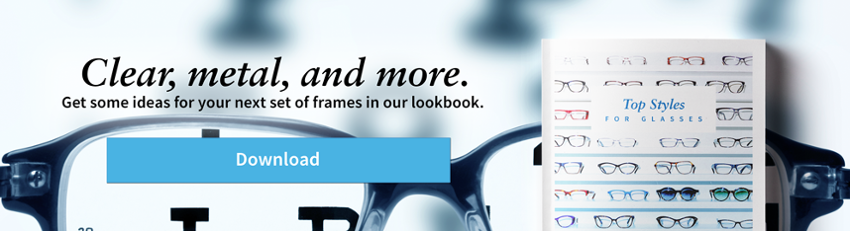Is There Such a Thing as an Anti Glare Computer Screen?
Yes, there are anti-glare computer screens. And they are something you should be considering if you have glare problems at your computer workstation.
Workstation Ergonomic Setup
But first, make sure you have your workstation set up ergonomically, with your chair, monitor, and desk at the correct position. For further information, see my blog post “What You Need to Know About Ergonomics at Work.”
Workstation Lighting
That glare on your computer screen is coming from the light around your workstation. Now that you have your workstation set up correctly from an ergonomic perspective, take care of the lighting itself.
Windows and bright lights are the key sources of glare. One approach is to reduce those sources of light. Another is to reposition your workstation to avoid direct light. You can also provide task lighting that lights your desk but not your screen.
Monitor Settings
You should try adjusting your monitor’s settings to help as well. The brightness level can be increased to match the brightness of the surrounding light. You can also adjust the text size and contrast to better see the information on the screen. Finally, changing the color temperature to minimize the blue light being emitted can help as well.
Anti-Glare Computer Screens
 There are lots of options for anti-glare computer screens. They’ve been developed for monitors, laptops, tablets, and smartphones.
There are lots of options for anti-glare computer screens. They’ve been developed for monitors, laptops, tablets, and smartphones.
The features of anti-glare screens include:
- Optical Glass. This is the preferred option. There are also plastic and micro mesh screens.
- Anti-Reflective Coatings. The filter should offer glare reduction in the high 90% range.
- Polarizing Filters. These filters provide both glare reduction and contrast improvement.
- Privacy Filters. This type of filter not only reduces glare but prevents those to one side of your screen from viewing the display.
- Anti-Static. Dust can deflect the light and cause more glare. Anti-static features prevent the buildup of dust particles.
- Cleaning. In addition to removing dust, make sure you’re cleaning your screen periodically to remove fingerprints and smears. You want clear vision and that takes a clear screen.
Computer Vision Syndrome
All your computer work during a typical work day, followed by computer work answering your personal emails and social media, can lead to computer vision syndrome or digital eye strain. It consists of dry eyes, blurred vision, and headaches.
For more information, see my blog post “An Overview of the Effects of Screens on Your Vision.”
Take Care of Your Vision
When it comes to improving your vision, including addressing computer vision syndrome, Vision Source Plano should be your first stop. We can conduct a thorough examination to make sure it’s computer vision syndrome and not something else at the source of your concerns. Then we can provide the perfect prescription and the best lenses and frames to meet your needs.
Use our contact form or call us at 972-612-2099.
Disclaimer: The content on this blog is not intended to be a substitute for professional medical advice, diagnosis, or treatment. Always seek the advice of qualified health providers with questions you may have regarding medical conditions.