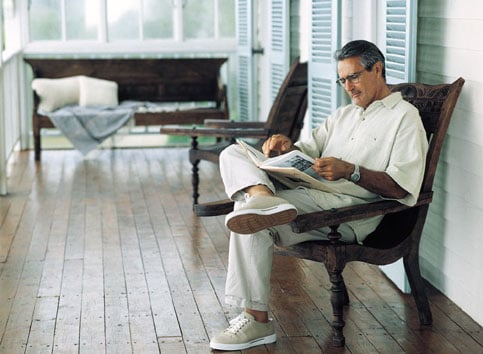Our Five Favorite Pieces of Ergonomic Office Furniture
In my posts “What You Need to Know About Ergonomics at Work” and “How to Choose an Ergonomic Desk,” I discussed a range of items needed to provide ergonomic office workstations that could address potential office injuries. Given that, here are our favorite pieces of ergonomic office furniture.
Chair
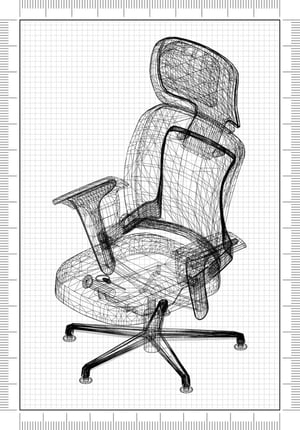 Any ergonomic fitting really has to begin with your chair. Find the right chair and you’re nearly all set. There are literally hundreds of options to choose from in multiple styles and at every price range. They all look good to us and you should easily be able to find the perfect one for you.
Any ergonomic fitting really has to begin with your chair. Find the right chair and you’re nearly all set. There are literally hundreds of options to choose from in multiple styles and at every price range. They all look good to us and you should easily be able to find the perfect one for you.
The main points to look for include: swivel mount, adjustable seat height, lumbar support, backrest, and adjustable armrests. Then you should look at the seat width, depth, shape, padding, and material. That’s quite an array of options to consider.
There are a number of alternatives to the standard office chair that include the exercise ball chair, the saddle chair, the kneeling chair, and the recliner chair. They’re worth investigating and they may also be nice to swap out with your regular chair from time to time.
Desk
As with chairs, there are hundreds of options for desks. They range from EvoDesk to IKEA. And, of course, all the major office furniture companies offer quite a selection. Our favorites offer flexibility in desk height, surface width, and depth that match what you need for your work, along with storage options easily within your reach.
As with chairs, there are many alternatives to standard desks, chiefly around standing desks. They range in price and vary in their suitability to your office arrangements. Our favorites are those that can be used at both a sitting height and a standing height. That allows you to change your posture throughout the day in response to how you feel and the work you’re doing.
Keyboard
The keyboard is where your physical work happens. It’s also where you’re likely to run into ergonomic problems. The chair and desk need to be optimized to bring your elbows, hands, and wrists into the perfect position to tap those keys.
While a normal keyboard can be positioned correctly to achieve all this, we also like the ergonomic keyboards that shape the keyboard for the perfect tilt and even separate the keyboard into two or more pieces. The Microsoft Sculpt Ergo is a great example of this approach.
It’s best to try them out and see what works for you. For those who have been using traditional keyboards for years, if not decades, it will feel very odd at first. But give it some time to see how it might alleviate some muscle pain and strain.
Keyboard Tray
Since the keyboard is where work happens, it’s critical that it be positioned at exactly the right height and even tilt; a slight negative tilt is actually best. For that reason, we feel that a keyboard tray can add a huge amount of ergonomic flexibility to any desk and chair set up.
Keys to look for are the mounting to make sure it fits the shape of your desk, the type of height adjustment mechanism for precise positioning, and the platform itself. It has to hold both your keyboard and your mouse. Plus, if you’re using a multiple piece ergonomic keyboard, you’ll need a little more space on that platform.
Computer Screen Arm
This might be our top furniture favorite because it adds so much flexibility to your workstation. It needs to place the computer screen so that you’re looking slightly down. This eases the strain on your neck and helps you focus on the screen. The arm makes it easy to position the screen exactly where it needs to be.
Things to look for include how it mounts to your desk or the wall, making sure the size fits your monitor, cable management, and how flexible it is when repositioning. Can it tilt the monitor, move it up, down, right, left? Depending on your work, you may also need to support two or even more monitors. Make sure you take all this into account when looking for your favorite.
Getting Up—Looking Up
When all is said and done, getting up and looking up are really our favorites. That means getting up from your desk at least every half-hour to get your muscles moving and blood flowing. That’s followed by looking up from your work and allowing your eyes to focus on something other than your computer screen. I like the 20-20-20 rule: every 20 minutes look at something at least 20 feet away for 20 seconds. This gives your eyes a break from staring at the screen.
There’s More
I hope this provides further insight into arranging your office and workspace to take into account all the ergonomic factors at play.
But don’t overlook keeping up with your vision care. Sitting at your desk staring into a screen all day can cause digital eye strain. If you have a problem with dry eyes or anything else, we can help.
Use our contact form or call us at 972-612-2099.
Disclaimer: The content on this blog is not intended to be a substitute for professional medical advice, diagnosis, or treatment. Always seek the advice of qualified health providers with questions you may have regarding medical conditions.