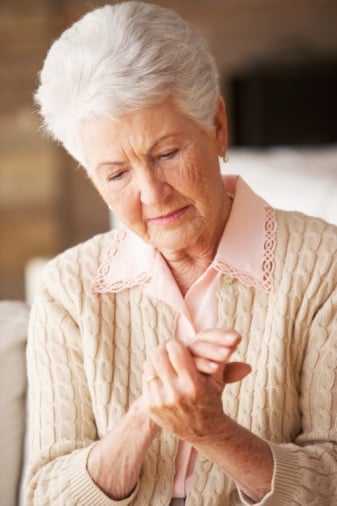How to Choose an Ergonomic Desk
In my earlier post, “What You Need to Know About Ergonomics at Work,” I discussed an entire array of ergonomic factors. That includes everything from chair and desk to computer screen and mouse. Here I’ll zero in the critical elements of choosing the best desk for you.
Ergonomic Working Position
Depending on your job, your desk is probably the focal point for all your daily work. That might be reading and responding to written documents or sifting through and answering emails. However, the key component of your workstation is your chair.
This is the one item of your office furniture that must be adjusted to fit your body. Your feet should be resting flat on the floor, or on a pedestal. Your knees should be in line with your hips, so you’re not cutting off blood flow in your thighs. And your forearms need to be resting lightly on the armrests.
Fit the Desk to Your Sitting Position
 Now that you’re positioned in the perfect chair with just the right fit for you, the desk needs to be placed at just the right height so that your hands rest on the keyboard with your forearms parallel with the floor.
Now that you’re positioned in the perfect chair with just the right fit for you, the desk needs to be placed at just the right height so that your hands rest on the keyboard with your forearms parallel with the floor.
You can also use a keyboard tray to position the keyboard exactly where you need it, with the desk height slightly higher so you can see your papers and sort them as needed.
Your computer screen should be positioned so that you can look slightly down. This eases the strain on your neck. It can also be positioned at a slightly lower level so that it matches your multifocal or progressive lenses, if you have them. You can use a shelf or a monitor arm to position the screen in exactly the right location.
Fit the Desk to Your Work
Now that you’ve found the right height for your keyboard, monitor, and work surface, the next thing to work on is matching the desk to your work. For example, if you’re sorting paper, you’ll need lots of desk space. Even so, you’ll also need most things you use frequently well within reach. You don’t want to be stretching and straining repeatedly to find your stapler.
L-shaped desks can serve to host small meetings at your desk. An L-shape, U-shape, or corner desk can provide even more space for papers and files to spread out when you’re working on that big project, or multiple projects.
Now That Your Desk Fits, Get Up
Yes, you need to take frequent breaks from sitting behind your desk. It eases the strain on your body and gets the blood flowing again. Plus, you can take a vision break from staring at the screen all the time. Allan Hedge at Cornell University’s Human Factors and Ergonomics programs recommends sitting 20 minutes, standing 8 minutes, and stretching for 2 minutes in every half hour.
Standing Desks
 Another option is a standing desk or a desk that allows you to adjust it from sitting to standing. This allows you to limit the amount of time you’re seated and it allows you to reconfigure your desk for the work of the moment. Studying and sorting papers might best be done sitting down, while typing or talking on the phone can be done standing up.
Another option is a standing desk or a desk that allows you to adjust it from sitting to standing. This allows you to limit the amount of time you’re seated and it allows you to reconfigure your desk for the work of the moment. Studying and sorting papers might best be done sitting down, while typing or talking on the phone can be done standing up.
There’s More
A good place to get started is this desk height calculator. Just enter your height and it will fill in the measures for a sitting or standing desk.
I hope this provides insight into choosing an ergonomic desk. And, don’t overlook keeping up with your vision care. Sitting at your desk staring at a screen all day can cause digital eye strain. If you have a problem with dry eyes or anything else, we can help.
Use our contact form or call us at 972-612-2099.
Disclaimer: The content on this blog is not intended to be a substitute for professional medical advice, diagnosis, or treatment. Always seek the advice of qualified health providers with questions you may have regarding medical conditions.